Project Setup
Prerequisites
- Xcode 8 or higher
- Deployment target of 8.0 or higher
1.1 Create a New Project
Open Xcode.
Navigate to File > New > Project…
Select Single View Application under iOS Applications, and click Next.
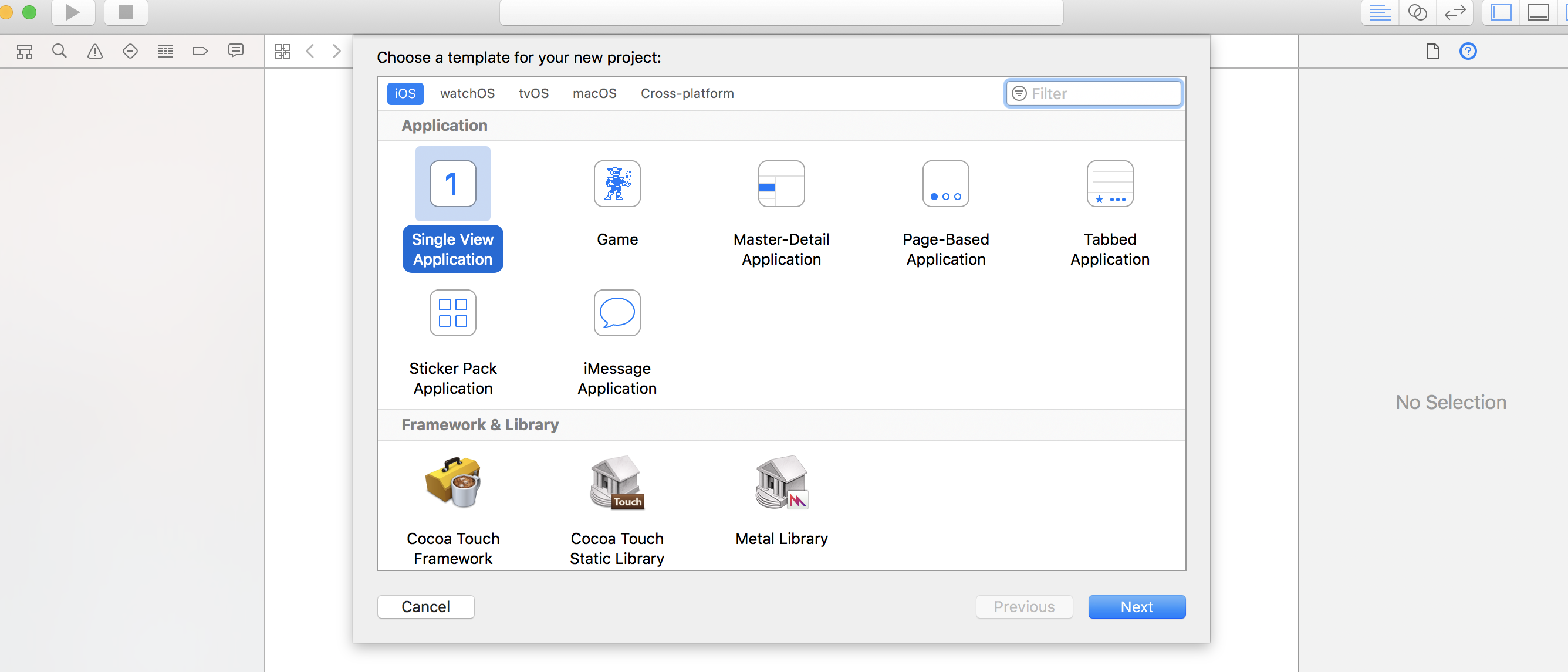
Give your project the desired Product Name. For the purposes of this example we will call it ReferenceTestApp.
Enter your Organization Name and Identifier.
Choose either Swift
or Objective-C
for the Language. We will use Swift for this demo.
Click Next.
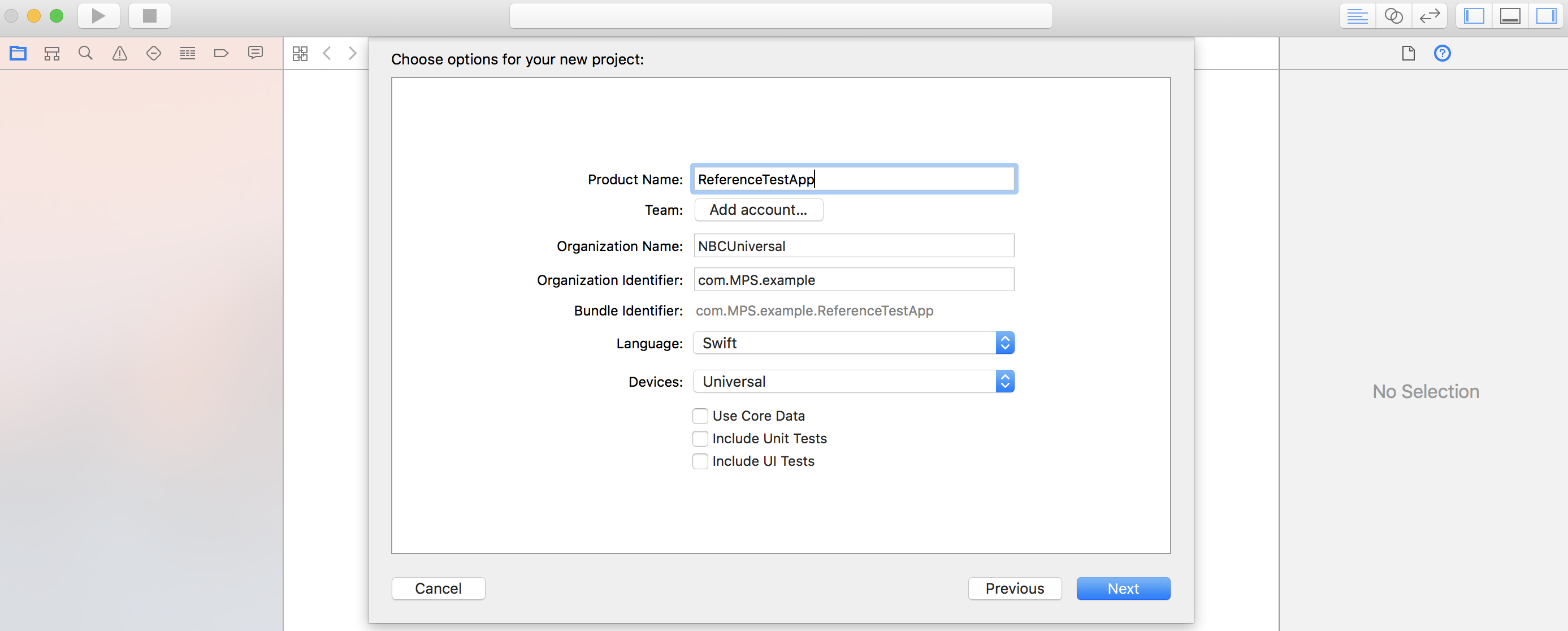
Finally create save the project in your desired location.
1.2 Add SDK to Your Project and Instantiate
Copy the provided nbcu_mps_ios_sdk.framework and GoogleMobileAds.framework to your project, and make sure the Copy items if needed and Add to targets options are enabled. Also add the AdSupport.framework to your projects Linked Frameworks and Libraries section.
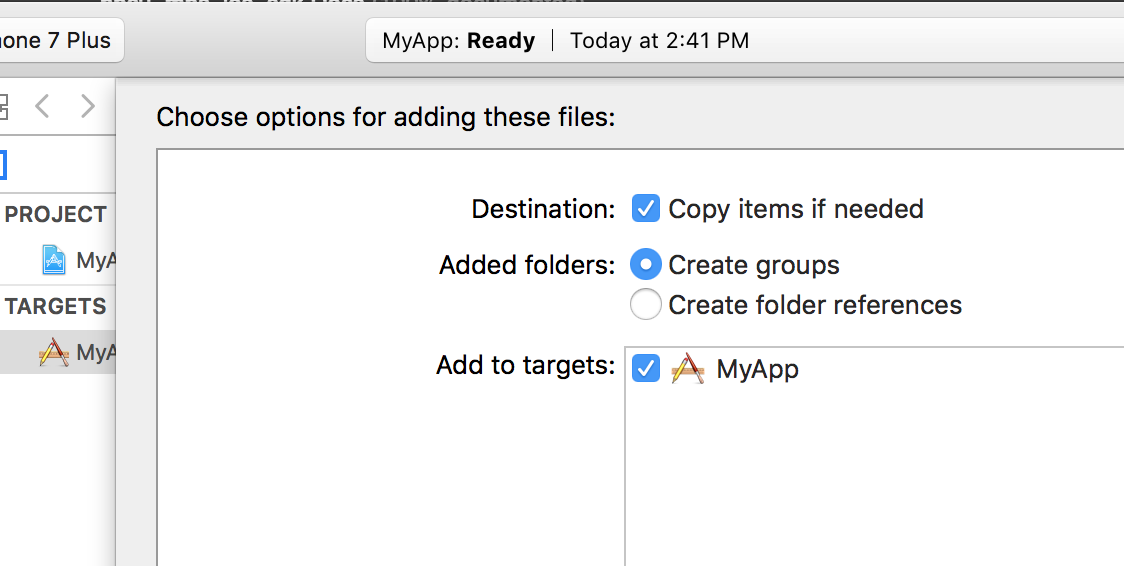
If you see a message about updating the Google Mobile Ads SDK, please contact the MPS SDK Support team prior to updating.
Email: mps-sdk-support@nbcuni.com, DPIM Slack channel: #mps_sdk_support
1.3 Add SDK to Embedded Framework
Add the nbcu_mps_ios_sdk.framework to the Embedded Binaries section of your project.
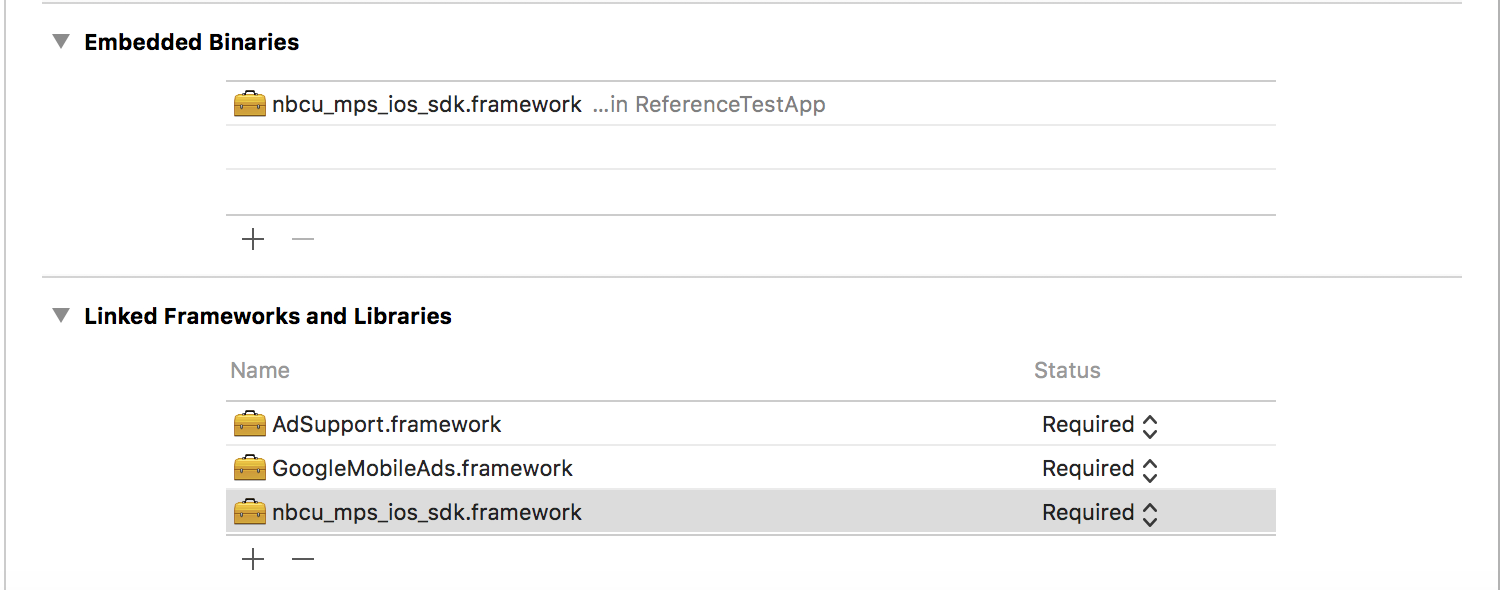
1.4 Update App Transport Security in iOS 9
Google Mobile Ads SDK requires adding the NSAllowsArbitraryLoads exception to make sure your ads are not impacted by App Transport Security (ATS) on iOS 9 devices.
For iOS 10 devices, NSAllowsArbitraryLoadsForMedia and NSAllowsArbitraryLoadsInWebContent are required to make sure your ads are not impacted by ATS.
Add these values to the info.plist file of your application.
<key>NSAppTransportSecurity</key>
<dict>
<key>NSAllowsArbitraryLoads</key>
<true/>
</dict>
Reference: Google ATS details.
1.5 Objective-C Project Settings
For Objective-C projects you should enable swift libraries.
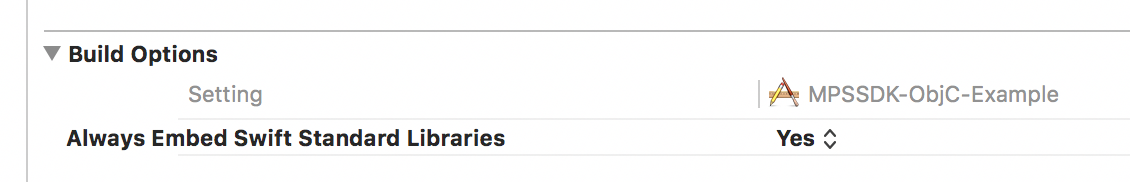
1.6 Update Simulator Scheme Environment Variables (optional)
If you want to disable system log messages, you can optionally add OS_ACTIVITY_MODE=disable to the Environment Variables under Arguments of the scheme.
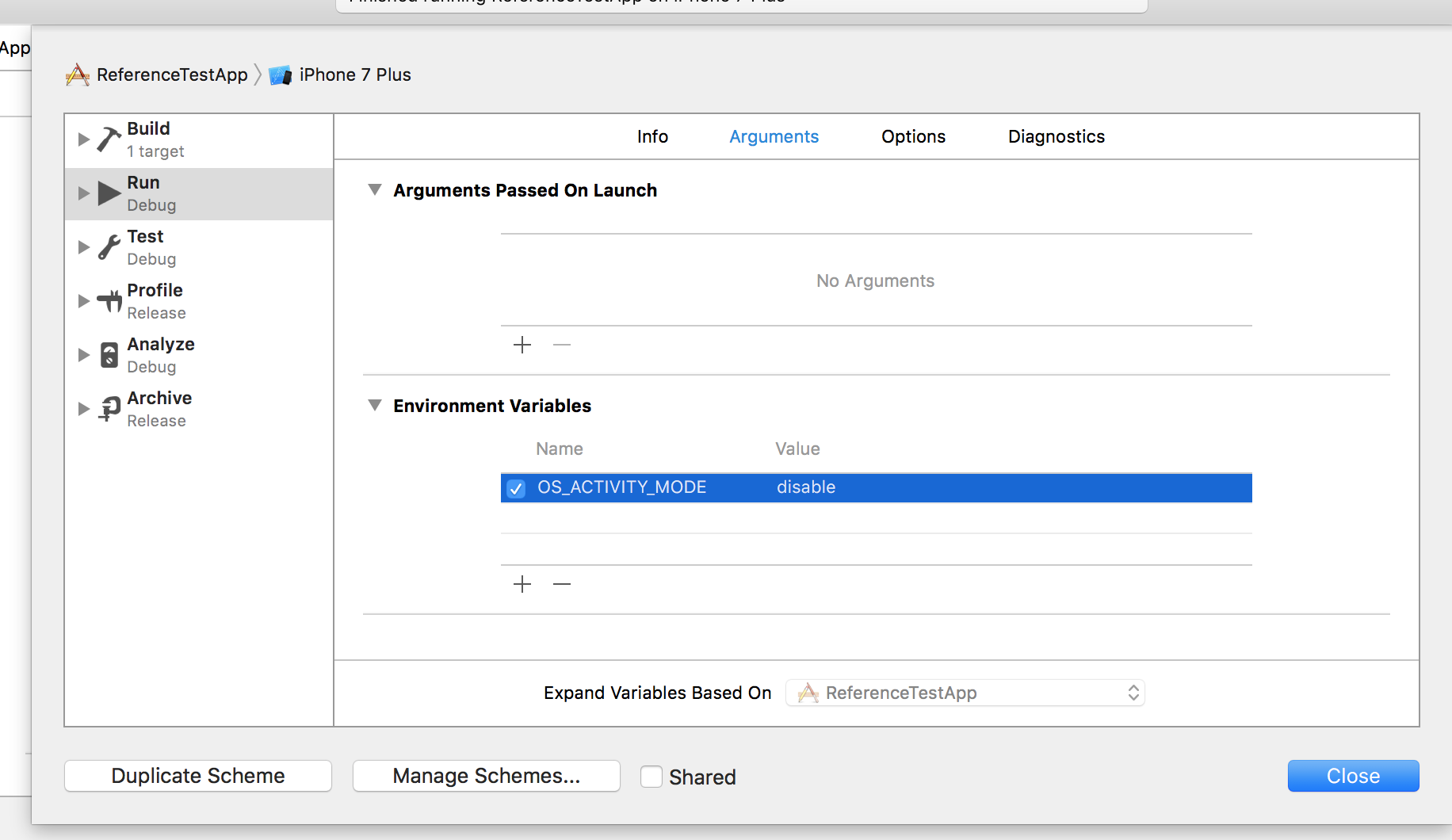
1.7 App Store Submission
Because the SDK is FAT Binary and works for simulators and devices you need to update it before App Store submission.
chmod u+x app-store-submission.sh
And add app-store-submission.sh file to run phases with
"$SRCROOT/PATH_TO_FILE/app-store-submission.sh"
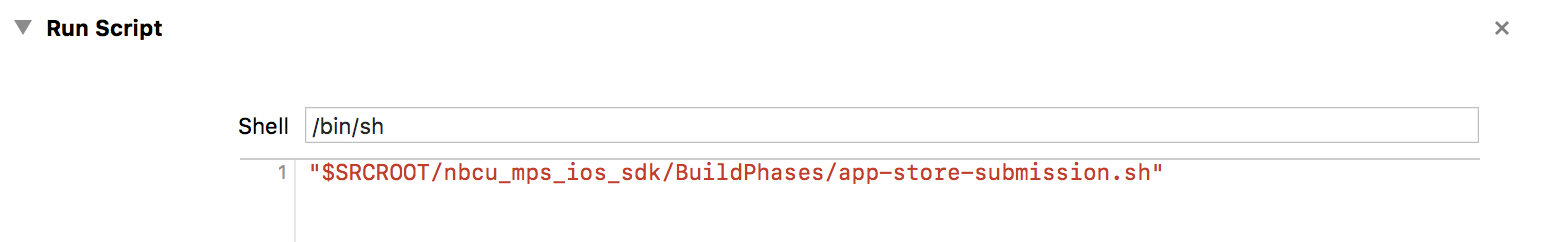
 nbcu_mps_ios_sdk Reference
nbcu_mps_ios_sdk Reference