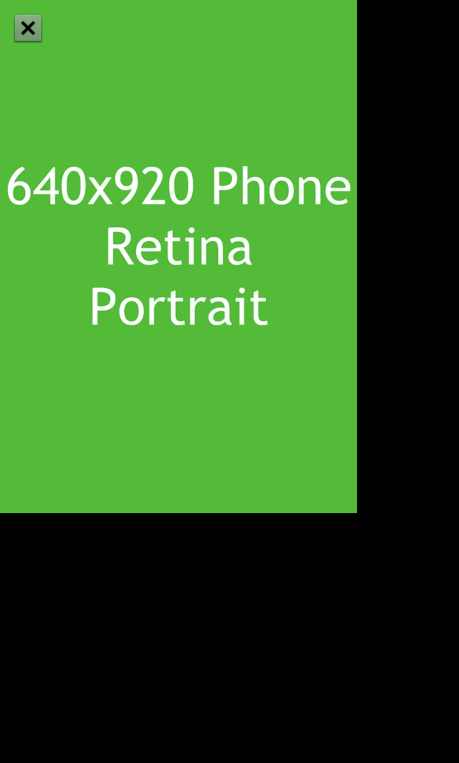Generic
- Summary
- Android
- iOS
Home > Android > Ver.2.0.0
Request interstitial ad
You can also display interstitial ads to your MPSPage, very similarly to the way you added a banner ad.
You will continue expanding the MPSPage instance that you created earlier. To request an interstitial ad we add the following code to the java file.
page.getInterstitialAd("testinterstitial", context, new MPSInterstitialAdListener() {
@Override
public void onAdLoaded(@NonNull MPSInterstitialAd mpsInterstitialAd) {
super.onAdLoaded(mpsInterstitialAd);
interstitialAd = mpsInterstitialAd;
mpsInterstitialAd.present();
}
});
Also you can pass additional ad targeting as second parameter to getInterstitialAd function:
Map<String, String> additionalTargeting = new HashMap<>();
additionalTargeting.put("key", "value");
page.getInterstitialAd("testinterstitial", additionalTargeting, context, new MPSInterstitialAdListener() {
@Override
public void onAdLoaded(@NonNull MPSInterstitialAd mpsInterstitialAd) {
super.onAdLoaded(mpsInterstitialAd);
interstitialAd = mpsInterstitialAd;
mpsInterstitialAd.present();
}
});
Build and run the application.
Result
This image shows the displayed banner ad.